Setup guide
-
Sign up with a HubSpot account here.
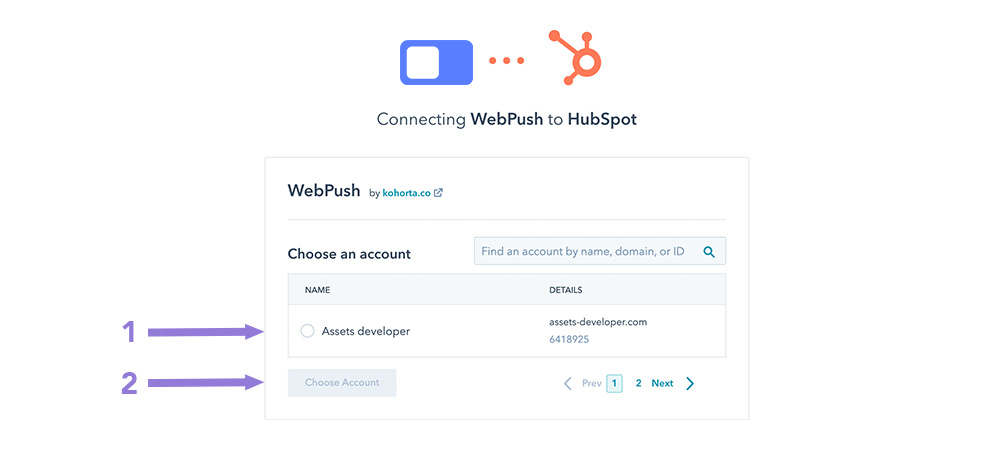
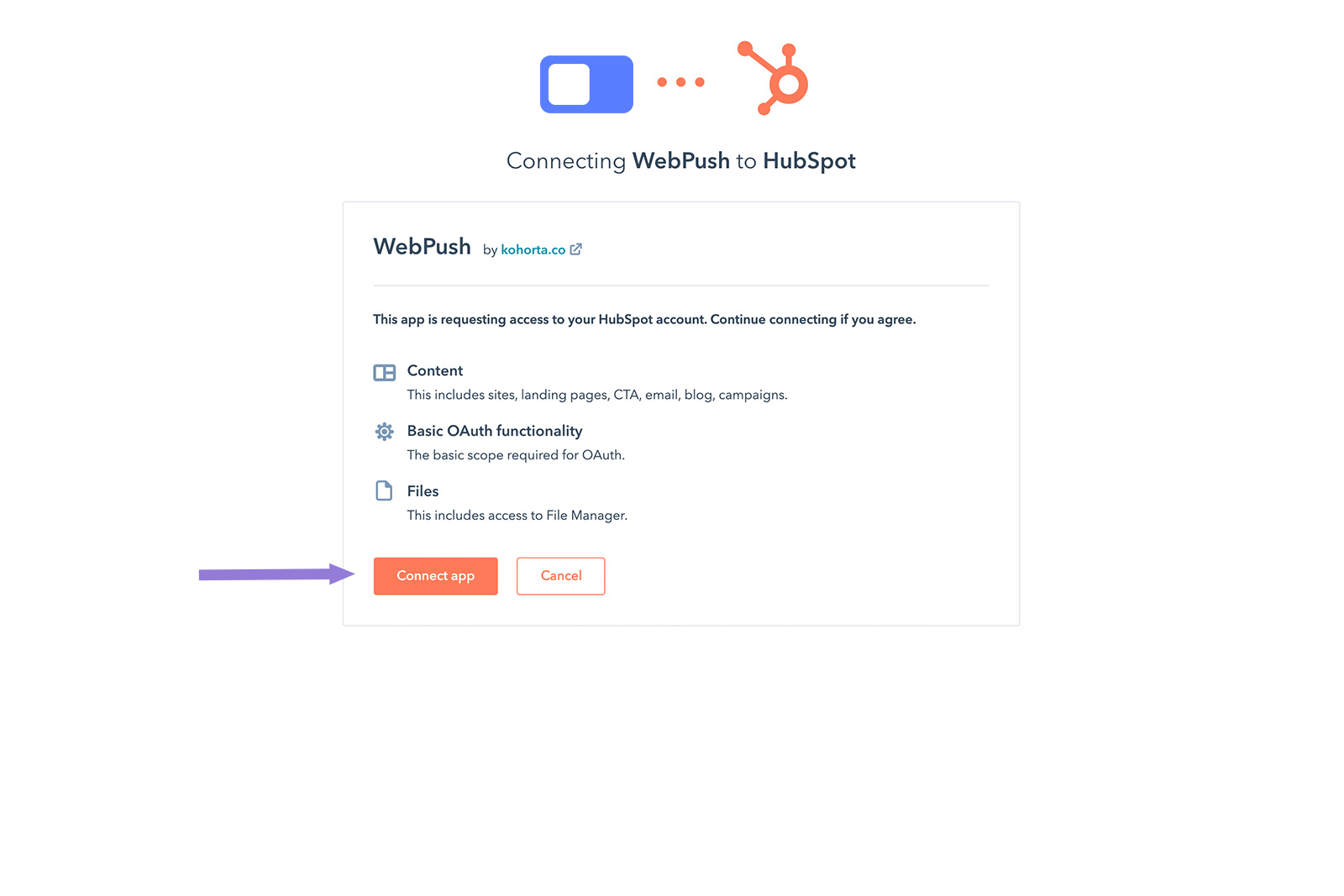
-
Start transferring WebPush files to your HubSpot account.
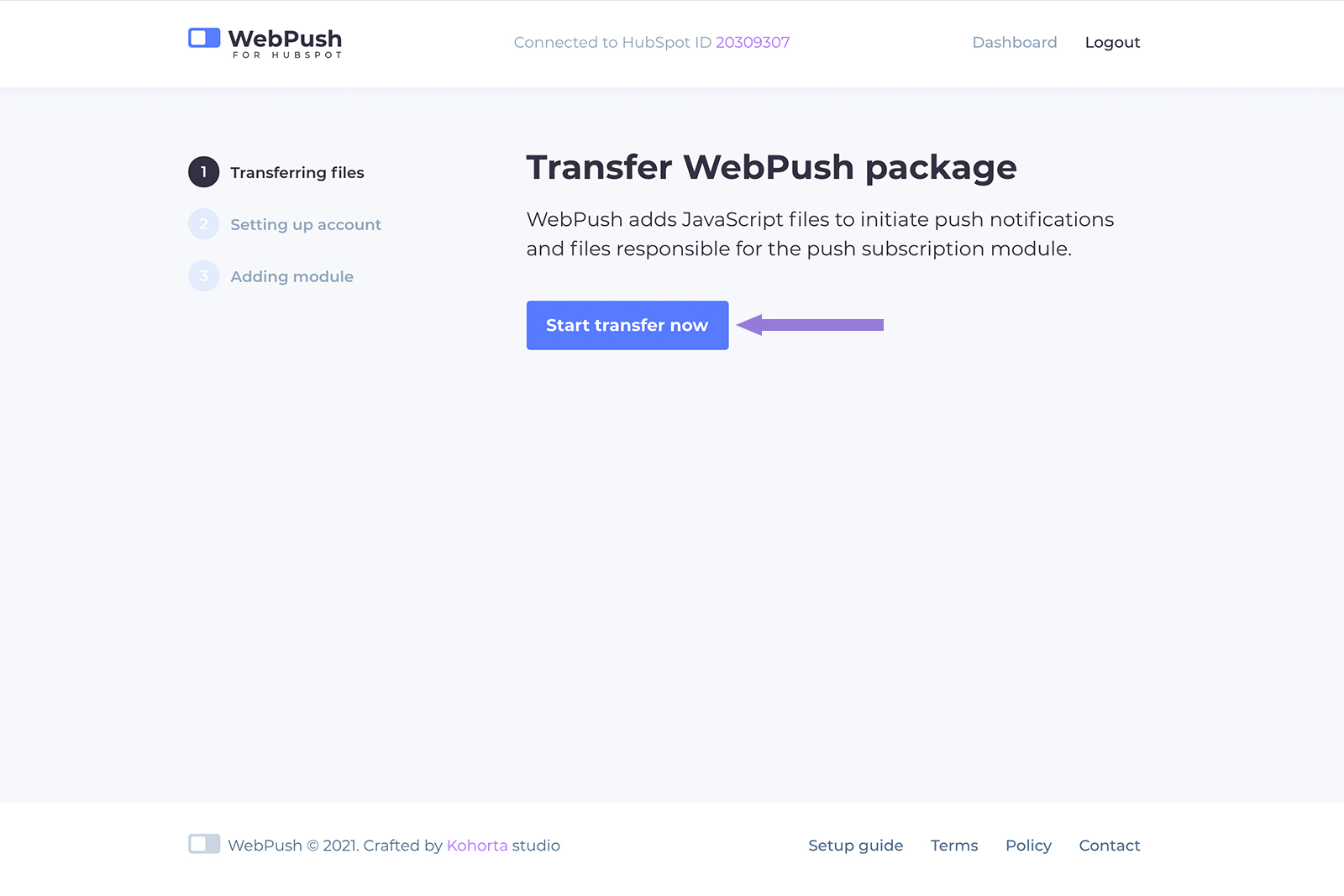
-
Click on the button "Open HubSpot content editor".
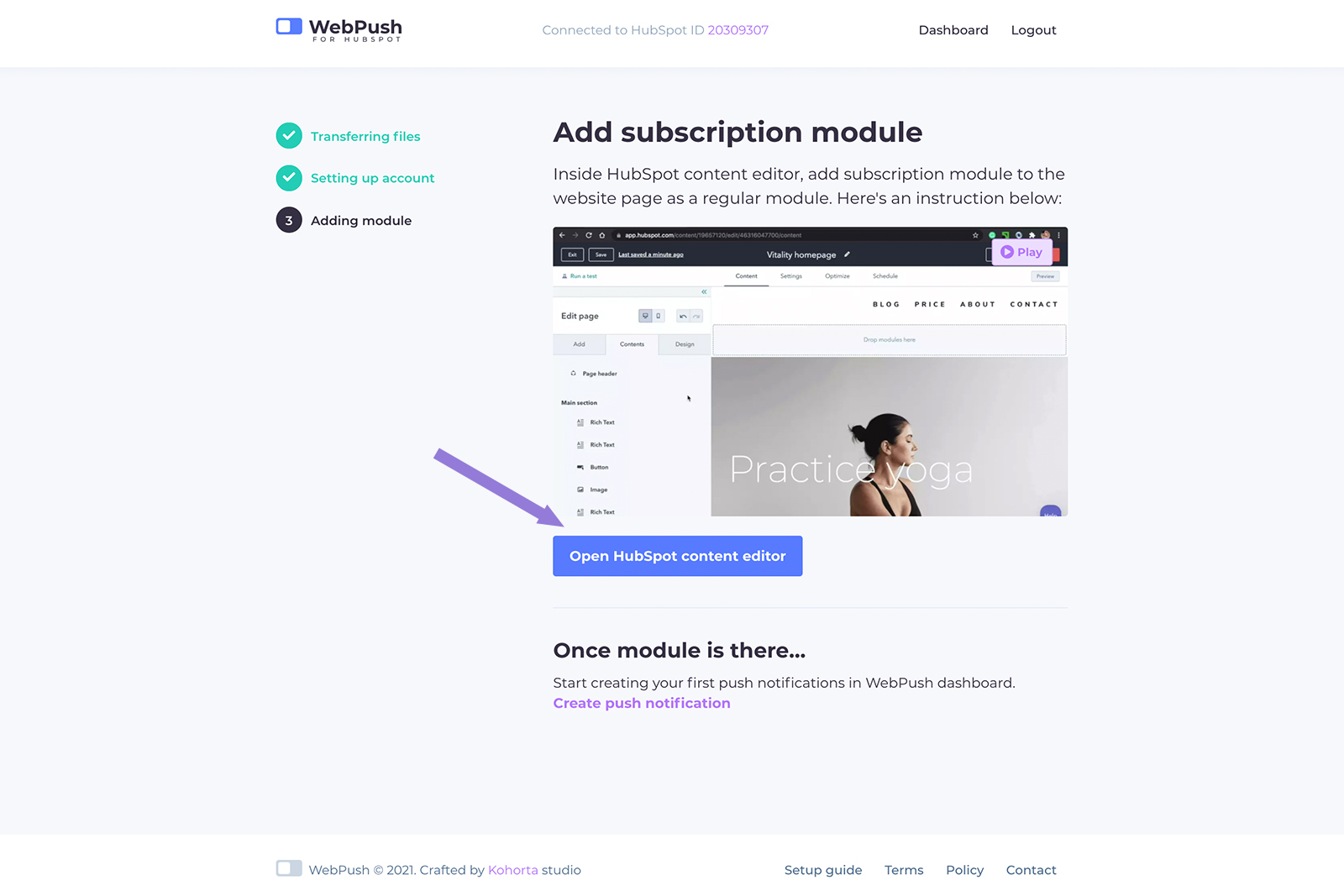
-
Open a specific page to add the WebPush subscription banner. Search for "Push Subscription" among all modules in the left pane.
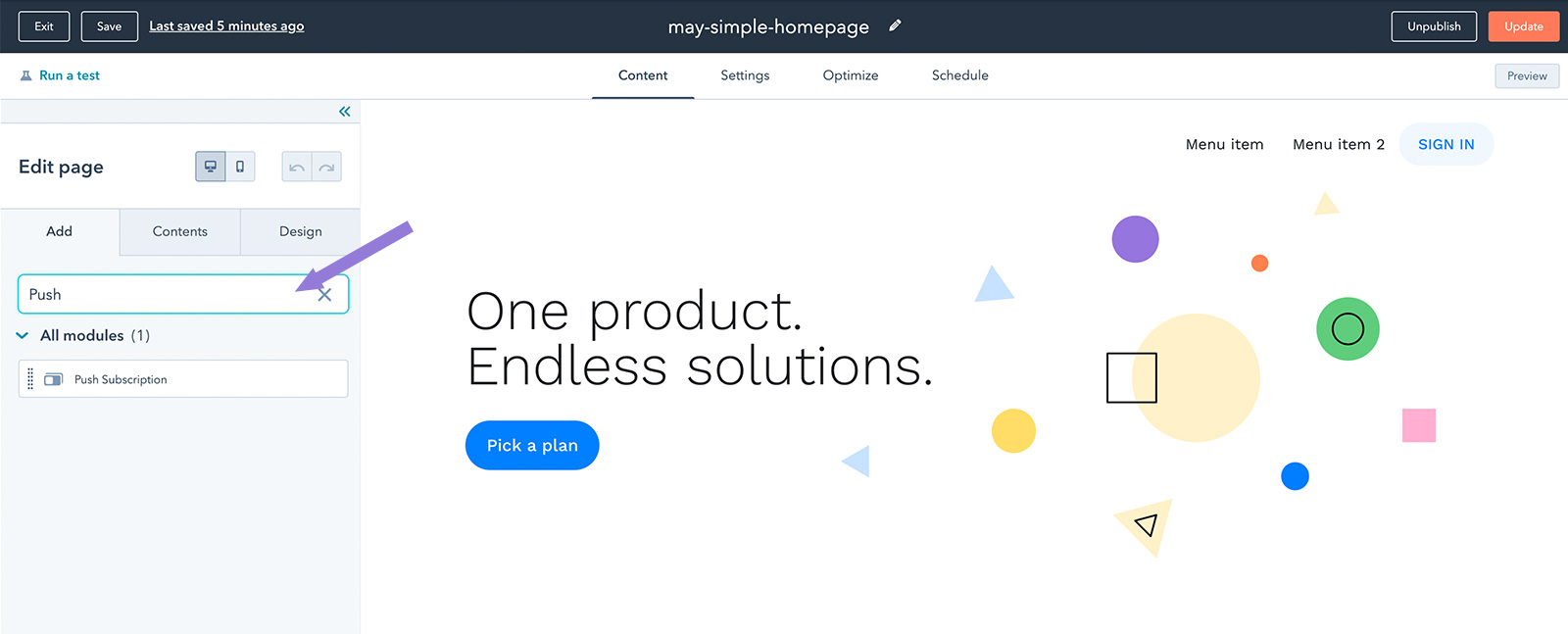
-
Drag and drop the module to the page. Adjust its design within editing options.
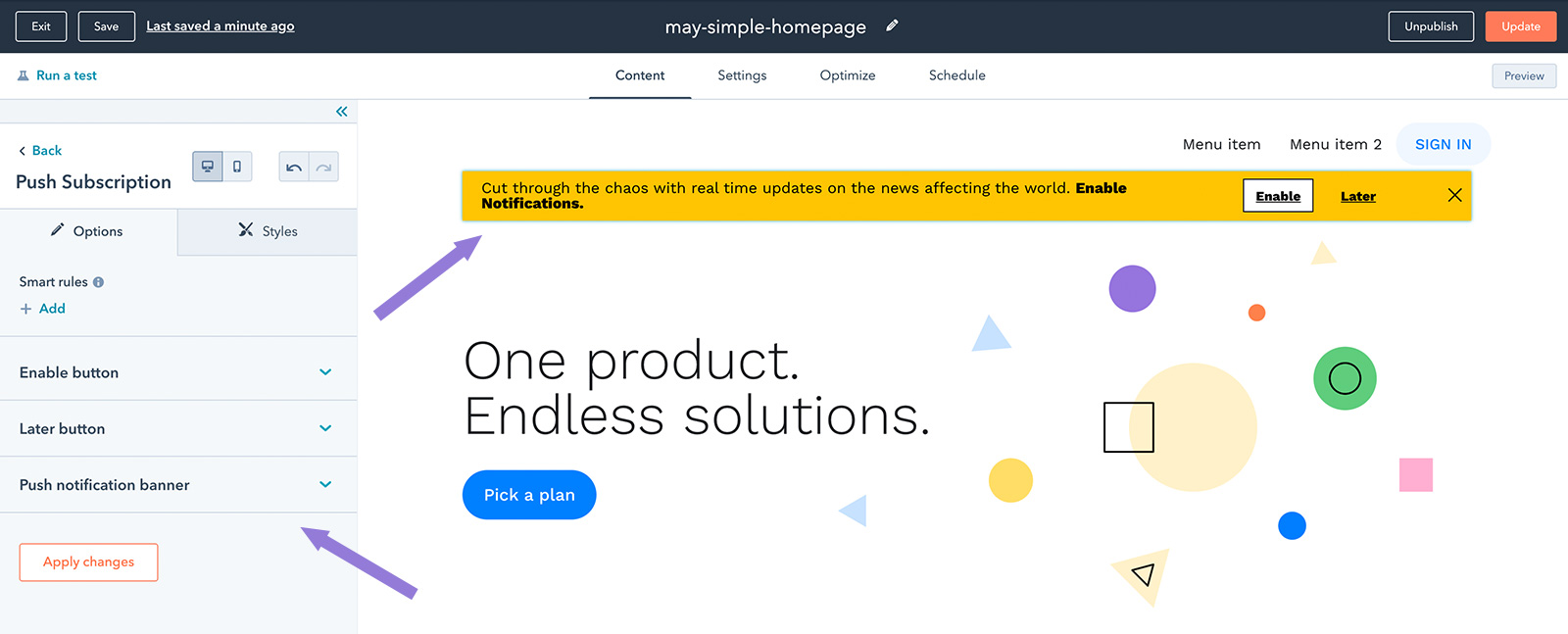
Send us any feedback, comments, requests for technical support at info@kohorta.co